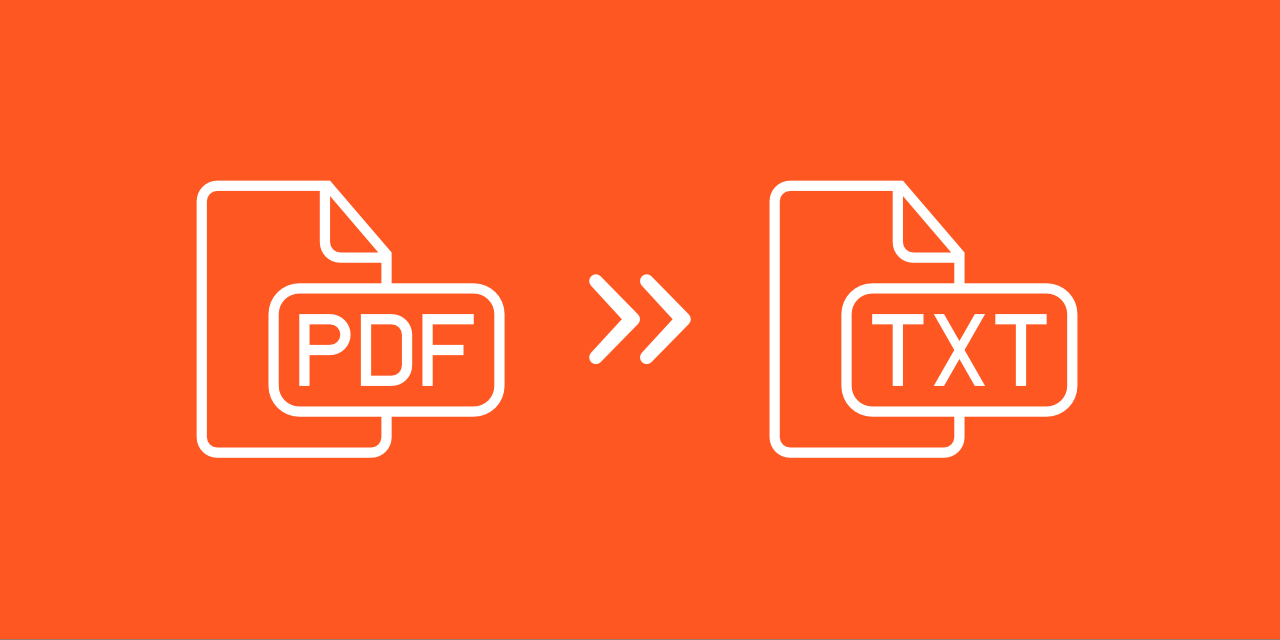How to rotate PDF pages online
PDF2Go and all our tools to edit PDF online are completely free of charge. Once you are done rotating the pages inside your PDF, go ahead and delete pages, rearrange them, split the PDF document into more, convert PDF to Word, and so much more!
Step 1: Open the online PDF editor for rotating documents
Simply open the PDF editing tool on PDF2Go.com that allows you to rotate pages inside a PDF document. Editing a PDF document this way is not only easy, it's also completely free to use.
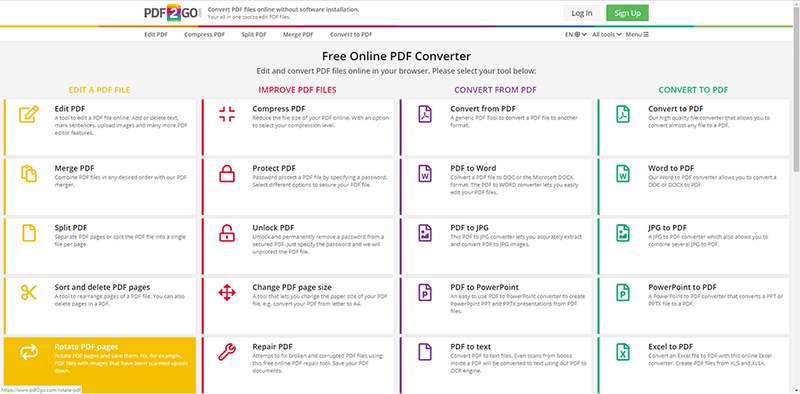
Step 2: Upload your PDF
Upload your document to rotate pages inside of the document. You can do so via drag and drop, browsing your computer or device for the file, grabbing a file from Dropbox or Google Drive, and by providing a link to an already uploaded PDF. Please note that you can only upload one document at the time.
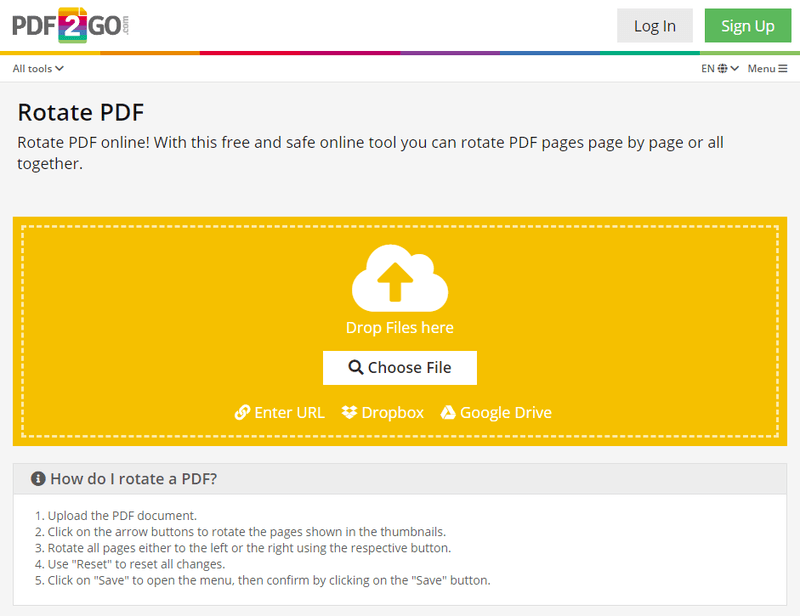
Step 3: Rotate PDF pages easily and fast
The pages of your PDF will be displayed as thumbnails, so you know exactly which page is the upside-down or wrong one.
Rotate all pages of a PDF by using the buttons on top to either rotate all pages to the left or the right. If you want to rotate only one or a few pages, use the buttons next to the page's thumbnail. Of course, the thumbnail will change to reflect the changes.
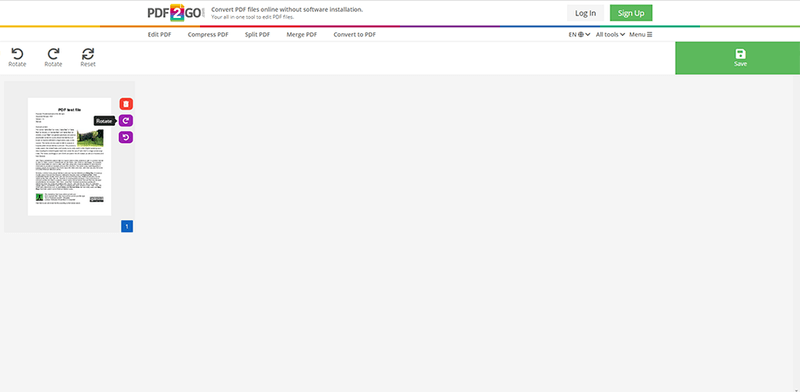
Step 4: Confirm the rotation and download your new PDF
Open the save menu and confirm by clicking on "Save". Once your PDF is ready, you can download it or upload it to a cloud storage such as Dropbox and Google Drive. And that's all it takes to rotate your PDF's pages!
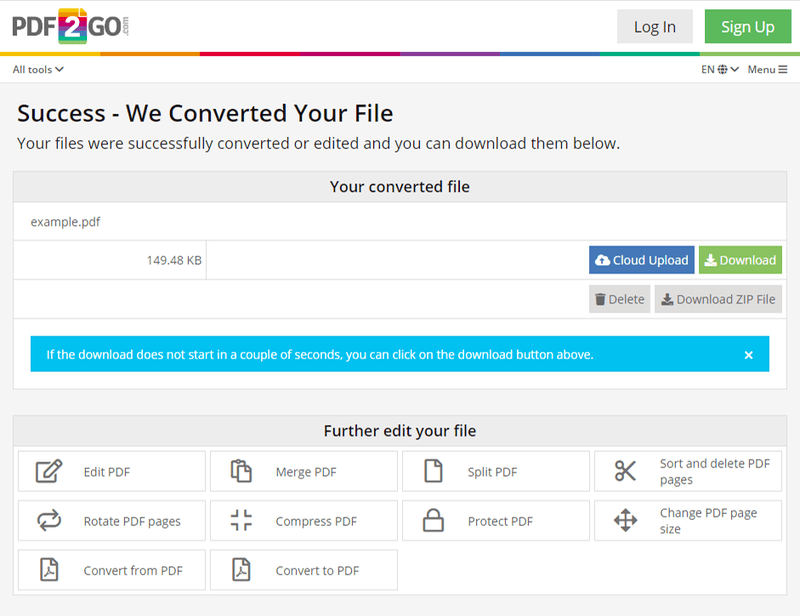
Rotate your PDF online
for free and wherever you want
How To Rotate PDF Pages
In the box above, you can either drag and drop your PDF or upload it from another source.
Once the file is uploaded, every page will be presented to you as a thumbnail. Choose the page you want to rotate and click on a button next to it to rotate the page clockwise or counterclockwise.
Rotate PDF Files Online
No download. No installation. No virus or malware.
With PDF2Go you can edit PDF files online using your browser. Everything is done on our servers so you don’t need any extra application or program.
Permanently Rotate PDF Files
Especially when scanning images, single sheets of paper or legal documents like your passport or insurance card, it can happen that some scans are upside down.
If this happened to you, you can easily rotate a PDF file with PDF2Go.
100% File Security
With PDF2Go your files are safe. We guarantee that your files will not be manually checked or forwarded to anyone else but you.
The copyright, of course, remains the same as well.
Still Questions? Check out our Privacy Policy.
Can I Rotate My File?
All kinds of Adobe PDFs can be rotate using PDF2Go. You can also rotate RTF files or Microsoft Word pages. Also the rotation of large files is supported.
Documents:Adobe PDF
PDF Rotation On The Go
Some tasks have to be handled quickly. No need to turn on your computer: rotating PDFs can be done from any device from all over the world using PDF2Go.
We support most operating systems and browsers.