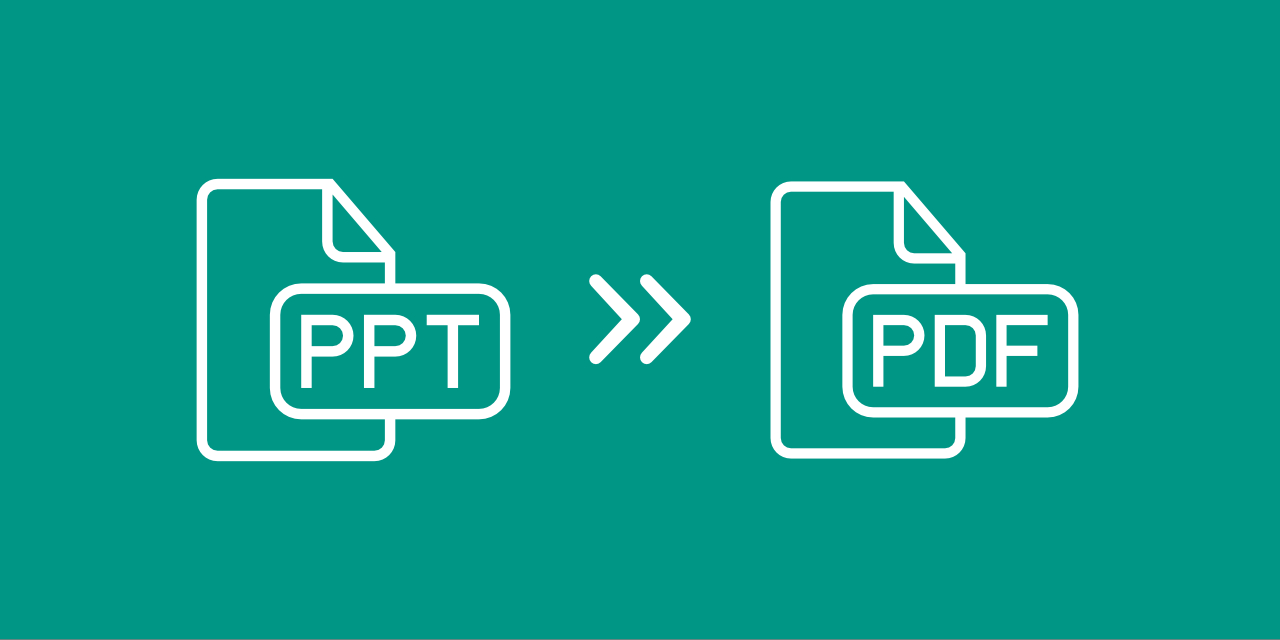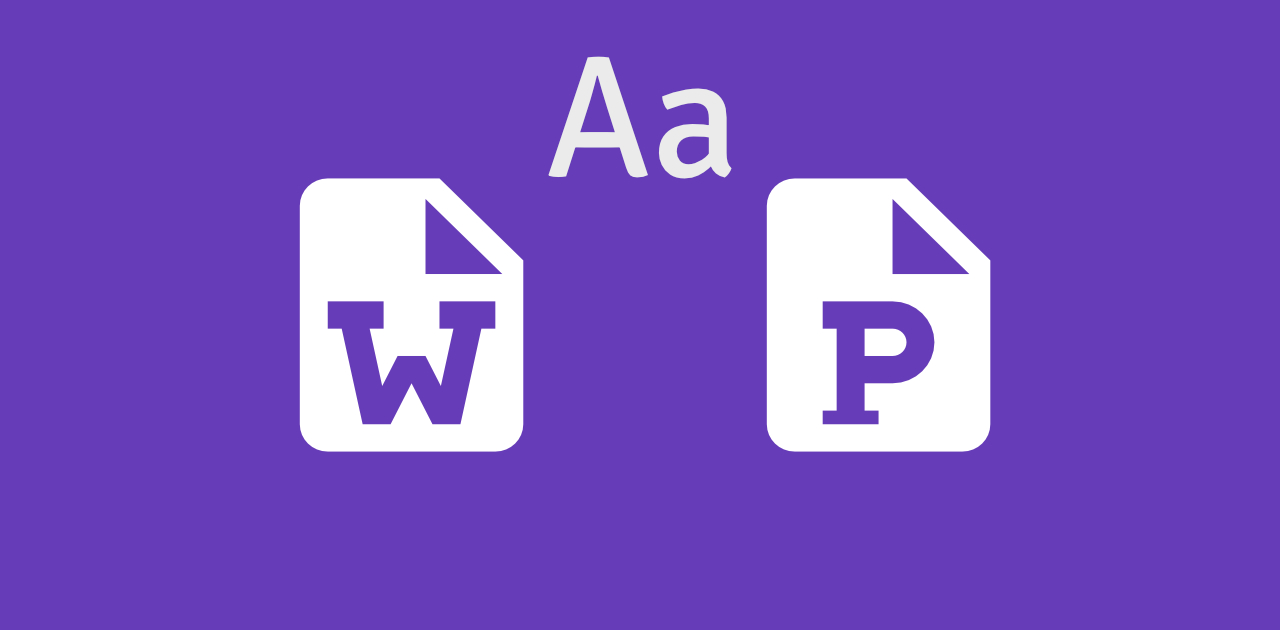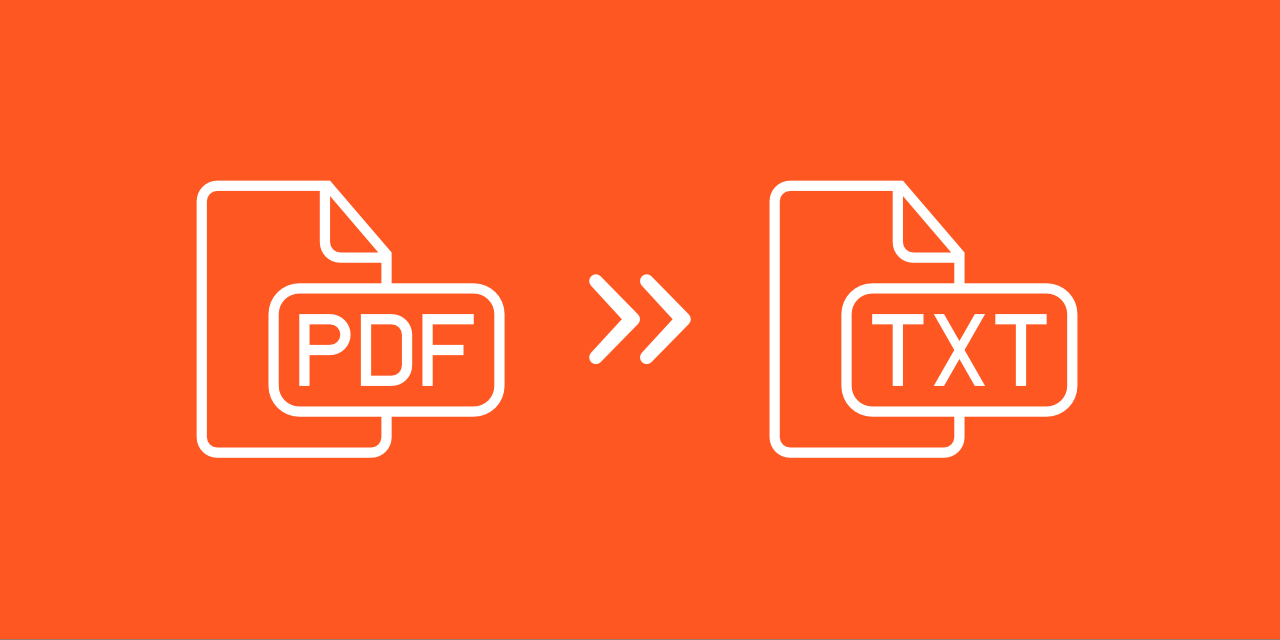Convert PowerPoint to PDF Online
for free and wherever you want
Convert PowerPoint To PDF
Converting from Microsoft PowerPoint PPT to PDF is easy. Simply upload your presentation, via drag and drop or browsing your hard drive. You can even use a file from a cloud storage.
Once uploaded, simply click on “Save Changes” and the conversion will start. Afterwards, you can download your new PDF file, share it or apply some further changes like adding a password for protection.
No Strings Attached
When you download an application or software for your computer, storage space is only one problem you might face. Malware and viruses are an even bigger threat.
With PDF2Go, you don't have to worry about these risks. All you need to download is your converted PDF file!
Why Convert To PDF?
PDF has quite some advantages over the Microsoft PowerPoint format PPT. Depending on the system, program or even projector screen, presentations can lose their formatting. This quickly looks unprofessional.
If you convert PowerPoint to PDF, however, you can make sure that the formatting of your slides looks exactly as it should.
Safe PDF Conversion
Convert from PPT to PDF free of any costs – and concerns. Your files are neither checked manually, nor do we claim any ownership of them. Your file belongs rightfully yours and all your information are safe.
If you still have questions, check out our Privacy Policy.
More Than PPT?
Our speciality is the conversion of PowerPoint PPT files to PDF. But there is even more you can do. Other files, like documents, images and e-books, can be turned into PDF as well.
Such as:DOC, DOCX, ODT, RTF, JPG, PNG, TIFF, EPUB, AZW, MOBI and more
PPT To PDF Online
PDF2Go works literally on the go. No need to stay at your computer, this PDF converter only needs an internet connection, nothing more.
Take your PowerPoint presentation and convert to PDF from your computer, work computer, smartphone, tablet...