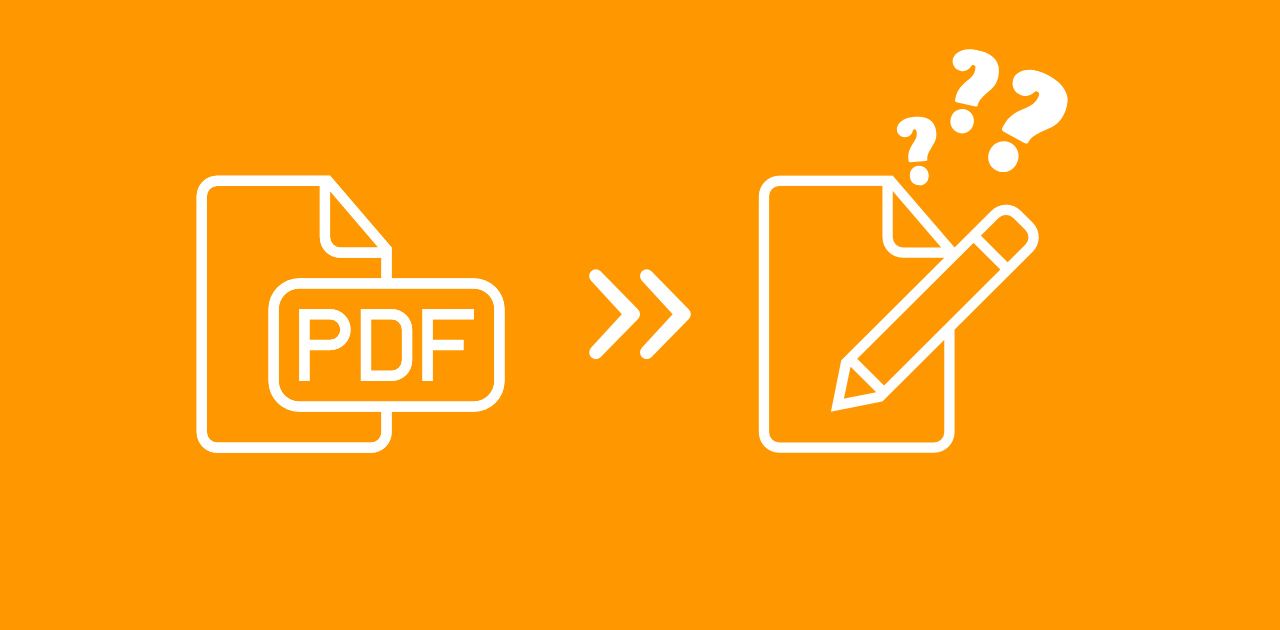
PDFs are one of the most widely used document formats for sharing, storing, and printing information. They preserve the layout, fonts, and images, making them ideal for everything from professional reports to personal documents. However, their versatility can sometimes work against you, especially when you need to make changes. So, if you have ever wondered - "why can't I edit this PDF?", you're not alone.
Let's dive into the common issues and how you can solve them quickly!
Most Common Reasons You Can't Edit a PDF
1 The PDF Is a Scanned Document
If your PDF is from a scan, it's just an image, not text. You will need OCR (Optical Character Recognition) to turn it into editable text.
2 The PDF Is Read-Only or Password-Protected
Some PDFs are locked to prevent edits. This "view-only" mode keeps the content secure but limits changes. To edit, you’ll need to unlock it using a tool like PDF2Go's Unlock PDF.
3 The PDF Has a Digital Signature
When someone digitally signs a PDF, it locks the file to protect the signature. It ensures the document stays unchanged.
4 You are Using the Wrong Tool
Basic PDF viewers, like those in browsers, only let you read or annotate PDFs. To make real edits, use a PDF editor.
5 Form Fields Are Locked
Fillable forms can restrict edits. If the fields are locked, you won't be able to type in them.
How to Edit PDF with PDF2Go?
Editing PDF is simple with PDF2Go!
Here's how:
- Upload your PDF to the Edit PDF tool.
- Choose an editing tool from the menu above the preview.
- Add text, images, drawings, or highlights. You can even erase parts or add watermarks.
- Use the "Options" menu to adjust fonts, colors, or line sizes.
- Save your edited PDF and download it instantly!

PRO TIP: For added security, enable 'Advanced Security' before clicking 'SAVE' to prevent others from editing or revealing hidden content.
Fix Specific PDF Issues
Unlock a Password-Protected PDF
Use PDF2Go's Unlock PDF tool!
Upload the file, remove restrictions, and start editing. Keep in mind that documents with strong encryption can only be unlocked with the correct password. Read more here.
Convert Scanned PDFs to Editable Text
For scanned documents, use PDF2Go's OCR (Optical Character Recognition) feature!
Upload the file to PDF to Text tool, and the AI-driven tool will convert images into editable text. Even poorly lit or shadowed documents are no problem!
How to Avoid PDF Problems in the Future?
- Save PDFs in editable formats when possible.
- Skip unnecessary passwords unless needed.
- Use tools like PDF2Go to manage files easily.
- Always keep original, unlocked versions for backup.
With PDF2Go, you can easily convert files from Word, PowerPoint, or images into editable text files.
What Else Can I Do on PDF2Go?
PDF2Go isn't just for editing PDFs – it offers a range of powerful tools to make your document management easier.
Here are a few new features you can try:
Text to Speech & Speech to Text
Turn your written documents into audio with the Text to Speech tool, or convert spoken words into editable text using Speech to Text. These AI-driven tools are perfect for multitasking or accessibility!
Convert PDF to PDF/A
Need to archive your PDFs? Convert your documents into ISO-compliant PDF/A files with just a few clicks. This format is ideal for long-term storage and meets archiving standards.
Extract Assets from PDF
Easily extract images, fonts, and other assets from your PDFs with our Extract Assets tool. Whether you need to reuse content or repurpose assets for other projects, PDF2Go helps you get the job done quickly.
Make PDFs Searchable
Use the PDF creator tool to make your documents fully searchable. It's a great option for scanned PDFs that you want to index and find text within, boosting both efficiency and accessibility.
Why Go Premium?
PDF2Go is free for casual users, but upgrading to Premium unlocks more!
Benefits include:
- No waiting queues.
- Selected number of Credits each month.
- Access to all tools, including OCR.
- Upload files up to 64 GB.
- Batch process up to 400 files.
- An ad-free experience.
Ready to upgrade? Visit our Pricing Page to choose your plan.
No matter the issue—locked fields, scanned files, or broken files—PDF2Go has your back.
Try PDF2Go now and transform your PDF editing experience!

