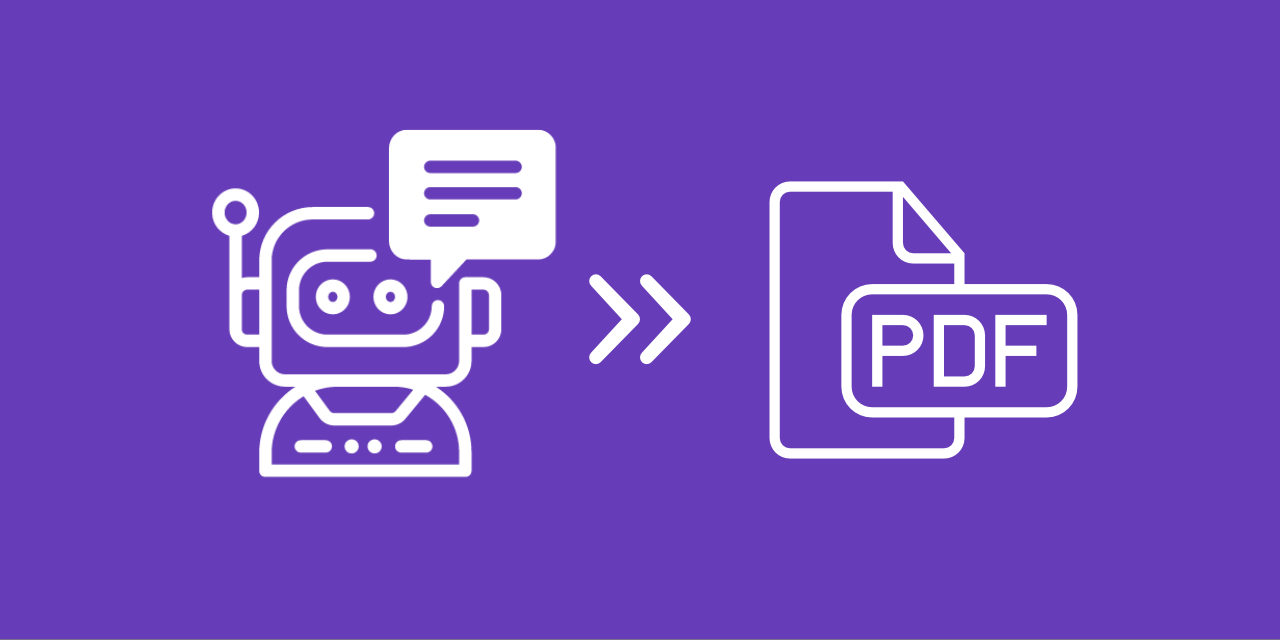
Handling lengthy PDFs can be challenging, right? Fortunately, there's a solution: leveraging the power of AI.
Chat-based AI has revolutionized various tasks, from content creation to image generation and video production. Now, it's setting its sights on a new frontier: PDFs.
The versatility and security features of PDFs make them perfect for securely sharing documents. Yet, despite their convenience, PDFs have their limitations. Without optical character recognition (OCR), manipulating text within PDFs can be a daunting task.
We've all encountered those seemingly endless PDFs that we wish we had the time to read. With AI applied to PDFs, these limitations dissolve, unveiling new possibilities!
Unlocking the Power of AI for PDFs
In one of the previous blogs, we explained "How to Summarize a PDF Using ChatGPT," harnessing ChatGPT's capabilities to create concise and efficient PDF summaries.
This time, we'll introduce many ChatGPT prompts tailored specifically for optimizing PDF workflows. Whether tackling personal or professional tasks, these prompts are here to make your life easier!
How AI Can Revolutionize Your PDF Experience?
Advanced Text Recognition: AI algorithms excel at identifying text within PDFs, enabling rapid retrieval of critical information. Think of it as an enhanced OCR process going beyond basic keyword searches.
Streamlined Data Extraction: AI allows you to interactively query and command the extraction of specific information from PDFs, eliminating the need for lengthy manual searches and minimizing human errors.
Concise Summaries: AI can swiftly analyze thousands of pages and distill them into concise summaries, enabling faster digestion and retention of information.
Automated Document Classification: Businesses can leverage AI to automatically classify and categorize various PDF documents based on their content. This procedure simplifies workflows and facilitates quick retrieval of relevant files.
Now, let's explore how to use these AI superpowers in real-world scenarios!
Which ChatGPT Prompts to Use for Lengthy PDFs in the Workplace
In a business setting, PDF documents are unavoidable. Fortunately, AI offers a solution to streamline our PDF workflows, boosting efficiency. Below are some practical tips and prompts to jumpstart your AI-powered journey!
1 Accelerate Keyword Searches with Text Recognition
Instead of laboriously combing through lengthy reports, eBooks, and industry updates, leverage AI to quickly locate specific keywords or phrases. AI algorithms analyze text and provide instant results, saving valuable time and effort.
Prompt Ideas:
- Provide a list of all sentences in the PDF that mention the word {"sales"}.
- What insights can you extract from the PDF regarding {"customer satisfaction"}?
- Summarize the main points discussed in the PDF related to {"market trends"}.
- Identify any mentions of 'supply chain disruptions' in the latest industry updates.
- Find references to 'customer satisfaction' within this PDF.
2 Extract Essential Information
Need to extract specific details from a lengthy document? Thanks to advanced machine learning, essential information like names, dates, addresses, and financial figures can be compiled in seconds.
Prompt Ideas:
- Identify the main themes or topics discussed in the PDF.
- Extract any dates or timelines mentioned in the document.
- List all numerical data or statistics provided in the document.
- List all product names or brand mentions found in the PDF.
- Extract all contact names and email addresses in the document.
3 Summarize Lengthy Reports
Navigating through extensive reports and research papers can be time-consuming. Fortunately, AI tools offer a solution by swiftly condensing lengthy texts into concise summaries. Explore the following ChatGPT prompts to efficiently extract key insights from complex documents.
Prompt Ideas:
- Provide a concise summary of each section/chapter in the PDF.
- Generate a bullet-point list of the report's main arguments or conclusions.
- Summarize any case studies provided in the report.
- Reduce this PDF down to a single sentence takeaway.
- What are the most important takeaways from the PDF?
4 Create Action Plans from Reports
Transforming insights into actionable plans is vital in any professional setting. It's not enough to simply consume data; you must analyze it and create concrete plans to propel progress and attain your goals.
Prompt Ideas:
- Identify the main priorities for the upcoming quarter based on the report findings.
- Compose an email to my team summarizing the report and outlining recommended next steps.
- Develop a meeting agenda using insights from the presentation, highlighting key steps and priorities to address.
How to Use ChatGPT Prompts For Studying
For students, the constant cycle of reading, reviewing, summarizing, and retaining information is a crucial part of academic life. PDFs play a central role in this process, and now, with the integration of AI, students have a powerful new tool at their disposal.
Here's a look at how AI can revolutionize the student experience with PDFs, along with some helpful prompts to kickstart your exploration.
1 Create a Study Plan
In the vast realm of information, creating a study plan is essential. Explore these prompts to simplify the process and enhance your exam preparation.
Prompt Ideas:
- Transform this chapter into a set of quiz questions.
- Generate a study plan aligned with the class syllabus.
- Identify and define key vocabulary terms relevant to this topic.
- Break down complex topics into smaller, manageable study sessions.
2 Quickly Find Relevant Info in Lengthy PDFs
Unlocking vital information buried within lengthy PDFs is a common struggle for students. AI-driven tools offer a solution by swiftly searching and extracting the relevant data you need.
Here are some prompt ideas:
- Make a list of names and locations referenced in the text.
- Retrieve all sentences containing the keyword "science."
- Generate a list of essential concepts and vocabulary words, accompanied by concise definitions for better understanding.
3 Streamline Research and Citation Tasks
Researching for academic papers is often time-consuming, particularly when managing various sources across different formats. AI technology offers a solution by automating research processes, saving students valuable time.
Prompt ideas:
- List related studies and citations relevant to this paper's topic.
- Create research questions and hypotheses based on the findings of this paper.
- Format all citations according to {insert style}.
- Extract relevant statistics or data points mentioned in the paper for further analysis.
- Compile a list of recommended books mentioned in this PDF.
4 Summarize Lengthy Texts for Efficient Studying
With each new chapter or paper, time becomes more scarce. Automated text summarization makes handling complex text quicker and simpler. Now, you can bypass the painstaking line-by-line reading and dive straight into the essentials.
Prompt Ideas:
- Condense this story into a concise list of key insights.
- Transform this paper into a two-page summary.
- Create a bullet-point overview of this chapter.
5 Translation Solutions
While there are numerous translation tools available, ChatGPT offers another option for translating text into English or other languages. It can also help you get better at English. Give clear directions, keep it simple, and ask if you need more help. If you notice any inaccuracies in the response, feel free to provide corrections or ask for a revision. Iterate and refine your prompts if the AI doesn't provide the desired response.
Prompt Ideas:
- Can you help me translate this document from [language] to [language]?
- Is this translation correct?
- How do you say [word/phrase/sentence] in [language]?
- Translate this sentence/phrase/word into [language].
- What is the translation of this technical term in [language]?
- Translate this phrase into multiple languages.
Prompts for Better Managing PDFs in Your Everyday Life
PDFs have become indispensable in our everyday lives, aiding us in a multitude of tasks such as accessing digital receipts, reviewing contracts, reading e-books, and completing forms. With AI technology, managing these documents becomes more streamlined and accessible than ever before.
1 Quickly Find and Extract Important Info
No more tedious searching through long documents. With AI, you can easily pinpoint the exact information you need and have it presented just the way you want it.
Prompt ideas:
- Generate a summary of all purchases made from {"Etsy"} in the past month.
- Identify sections discussing {"home security"} within this manual.
- Compile a list of dessert recipes using {"chocolate"} as the main ingredient.
- Extract contact information for all individuals mentioned in this PDF.
- List the dates of upcoming school events mentioned in this PDF.
- Create a checklist of tasks required for planning a birthday party.
2 Transform & Organize Content
From lengthy work reports to household manuals, AI can streamline digital documents at home as well. Complex instructions are simplified, scattered items gain structure and unclear language becomes crystal clear.
Prompt Ideas:
- Sort the list of ingredients in this recipe by category (e.g., dairy, type of meat, proteins).
- Summarize the key points of the insurance policy document in a bulleted list.
- Extract the contact information for all service providers mentioned in this home improvement guide.
- Identify any potential safety hazards or precautions outlined in this user manual.
In Conclusion
The integration of chat-based AIs with PDF documents has revolutionized the way we handle information at work, school, and home. From summarizing and extracting key details to rewriting and accelerating processing, AI has transformed PDFs into dynamic and efficient tools.
While AI technology is not flawless and may require verification, its impact on streamlining workflows and enhancing accessibility is undeniable. As AI continues to evolve, our ability to optimize PDF workflows will only improve, promising even greater efficiency and convenience in our digital lives.

