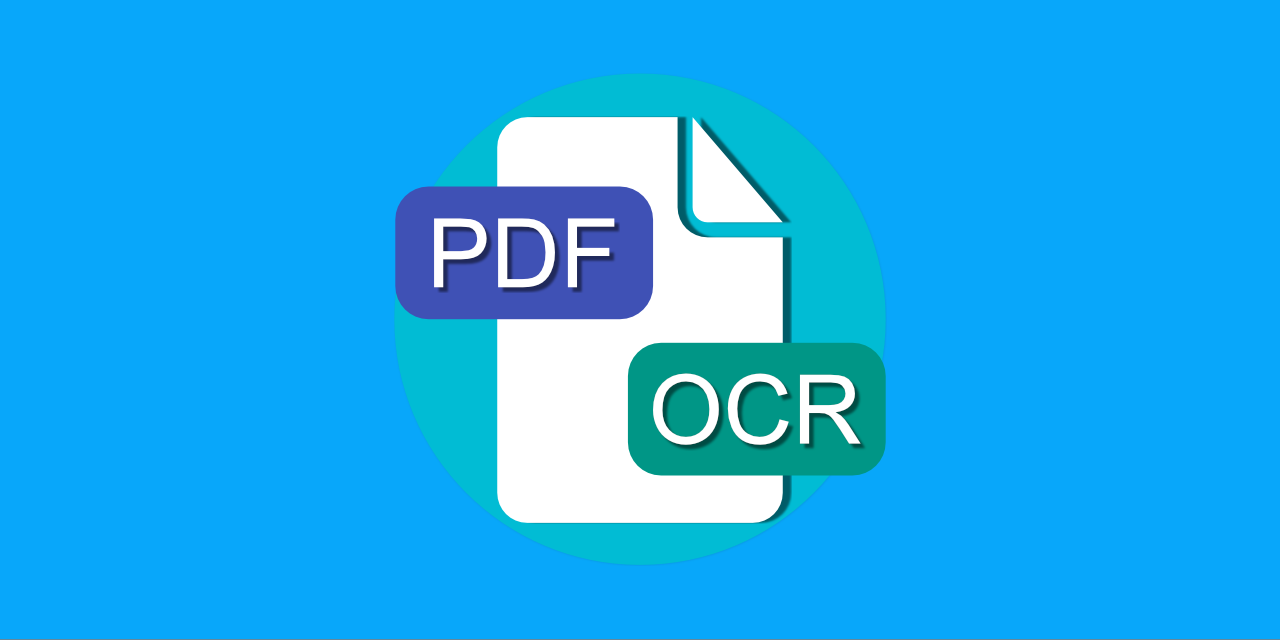
Optical character recognition (OCR) technology has revolutionized the way we handle documents, offering a range of benefits that can significantly improve efficiency and productivity. It has become an increasingly important tool for businesses of all sizes. If you are wondering why your business needs OCR technology, keep on reading. Find out more about the benefits of OCR technology and how it can increase office efficiency.
What is OCR?
Optical character recognition (OCR) is a technology that allows users to extract text from images or scanned documents. OCR software analyzes an image and converts the characters within it into machine-readable text, which can then be edited, searched, and copied like any other digital text.
OCR technology is used in a variety of applications, including document scanning, business process automation, and data entry. It is particularly useful for organizations that have a large volume of paper documents that need to be digitized and searched, as it allows them to quickly and accurately convert these documents into digital format.
Have you ever needed to convert a scanned PDF to an editable Word document? With the right PDF-to-Word converter and a bit of OCR magic, it is easily done.
Main benefits of the latest OCR technology
Here are just a few reasons why your business may want to consider implementing OCR technology:
- Improved efficiency
One of the main benefits of OCR is its ability to automate the process of data entry and text recognition, saving time and reducing the risk of errors. OCR software can extract information from scanned documents and insert it into a database or spreadsheet. This can be a huge advantage for employees who spend a significant amount of time entering data manually, as it allows them to focus on more value-added tasks.
- Better access to information
Another benefit of OCR is its ability to digitize paper documents, making them easier to store, search, and access. This is particularly useful when you have to deal with large volumes of paper documents daily, as it eliminates the need for physical storage space and makes it easier to find the information you need. It can also improve decision-making and allow employees to find the information they need quickly and easily.
- Improved accuracy
OCR technology can also help to improve the accuracy of text recognition. OCR algorithms have become increasingly sophisticated over the years, and can now accurately recognize text in a variety of languages, fonts, and document types. This accuracy is particularly important when working with documents that contain sensitive or important information, as it ensures that the text is not only easily accessible but also accurate and reliable.
- Enhanced security
In addition to these benefits, OCR technology can also help to improve the security of sensitive or confidential documents. By storing documents electronically, businesses can reduce the risk of data breaches and protect against unauthorized access. This is important for anyone who handles sensitive information on regular basis, since it can help to ensure that their data is secure.
- Reduced costs
OCR can help businesses to reduce the costs associated with storing, managing and processing paper documents. By digitizing documents, businesses can reduce the need for physical storage space and save money on printing and shipping costs.
Additional benefits
Improved customer service
OCR can also be used to automate the process of handling customer inquiries, allowing businesses to respond to customer requests more quickly and accurately. This can improve customer satisfaction and loyalty.
Make PDFs searchable
It is possible to make a PDF searchable by using OCR software. How does it work? By analyzing the text in an image and converting it into machine-readable text that can be searched. After turning the scanned PDF (e.g. an invoice, receipt, contract) into a searchable PDF you will be able to search the document for certain numbers, phrases, and keywords.
There are many OCR tools available online to help you make your PDFs searchable. PDF2Go offers you the simplest solution to convert a scanned document into a searchable PDF. The service is available without installation, on any OS and platform.
More on: How to Make a PDF Searchable Online
Overall, OCR offers a range of benefits that can significantly improve the efficiency and productivity of your business. By digitizing documents, automating the process of data entry and text recognition, and improving the accuracy and security of text recognition, OCR can help your business to streamline processes, significantly reduce costs and to identify and address any issues more quickly and effectively.
A paperless office no longer seems out of reach thanks to the increasingly available OCR technology.
Is this service for free?
At PDF2Go, we are very happy to be able to offer our conversion and editing services to anyone who needs them, online and for free. Usage, however, has a couple of limitations, especially in terms of the number of documents and the size of the files that can be converted at once. Making PDF searchable with the help of OCR is one of the tools available only to premium users.
If your conversion needs are more significant, we would recommend you consider our Premium Plan. With this affordable subscription, you will not only get unlimited access to the OCR feature to recognize text and make your PDF files searchable, but you will also have over 20 ultimate tools at your disposal.
There is no PDF-related task that you will not be able to tackle! The benefits of using this option will significantly improve your productivity, whether you are working from the office, from home or when you are on the go.
For more information, please visit our pricing page and compare the features for both Free and Premium users.

