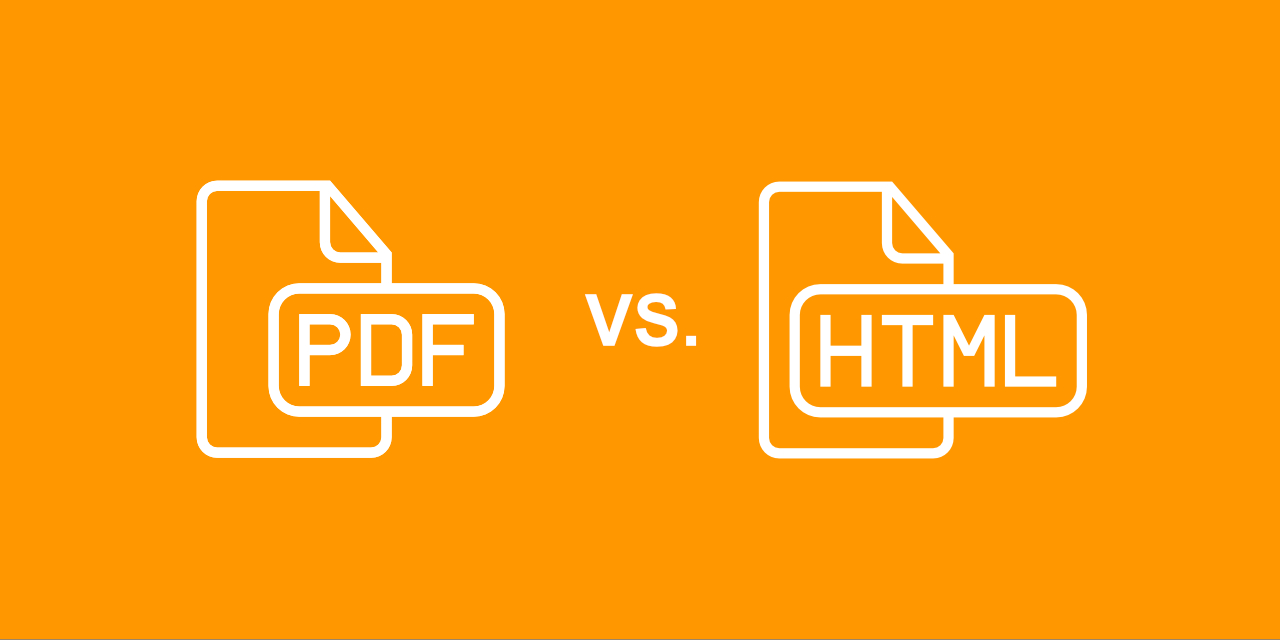
Electronic documents are the backbone of modern workflows, enabling seamless data exchange and efficient record-keeping. Two of the most widely used formats are PDF (Portable Document Format) and HTML (HyperText Markup Language).
Choosing the right format is crucial—it can save time, enhance user experience, and ensure consistent information sharing. Understanding the strengths and limitations of each format will help you make informed decisions for your specific needs.
What Is an HTML File?
HTML forms the foundation of the internet. It structures web pages and delivers dynamic content through browsers. Designed primarily for online use, HTML relies on servers for interactive forms and data delivery. However, it lacks uniformity in appearance across devices and struggles with print fidelity.
Advantages of HTML:
- Optimized for web use: fast and lightweight.
- Easily accessible via a simple URL.
- Supports interactive forms powered by server-side scripting.
Disadvantages of HTML:
- Requires a stable internet connection.
- Appearance varies across devices.
- Needs technical expertise for server-side scripting.
PDFs: Simplicity and Consistency
PDFs excel when consistency and offline accessibility are paramount. They are self-contained files that retain formatting and graphics across platforms, making them ideal for print-ready documents and offline workflows.
Advantages of PDFs:
- Reliable formatting on any device or printer.
- Offline accessibility without server reliance.
- Easier to create and distribute for non-experts.
Disadvantages of PDFs:
- Larger file sizes than HTML.
- Limited interactivity compared to web forms.
When to Use HTML vs. PDF?
HTML for Real-Time Interactions
If your workflow involves live data collection or immediate processing, HTML is the better choice. For example, online event registrations leverage HTML forms for instant submissions to a database.
PDF for Offline and Consistent Documentation
PDFs are better suited for offline tasks or when document formatting must remain consistent. For instance, liability waivers can be emailed, printed, signed, and returned without internet access. However, PDFs also support digital signing, making them versatile for both offline and digital workflows.
Converting HTML to PDF Made Easy
Need to convert an HTML file into a PDF? Try PDF2Go's Convert To PDF Online tool! This versatile tool allows you to transform various file types—such as images, Word documents, e-books, spreadsheets, and presentations—into high-quality PDFs.
With the "Upload from URL" feature, you can also convert HTML files to PDFs in seconds, preserving the structure and appearance of your web content effortlessly.
Bringing Both Together
Often, workflows require both formats to complement each other. For example, online event registration forms may use HTML for data collection, while organizers rely on printed PDFs for signatures and records on the event day.
In Conclusion
Choosing between HTML and PDF depends on your specific needs. HTML delivers speed and interactivity for online tasks, while PDFs offer reliability and consistency for offline use.
When needed, tools like PDF2Go's Convert To PDF can bridge the gap between these formats, making it easy to create versatile, high-quality documents.
Start optimizing your workflows with the right formats today!

