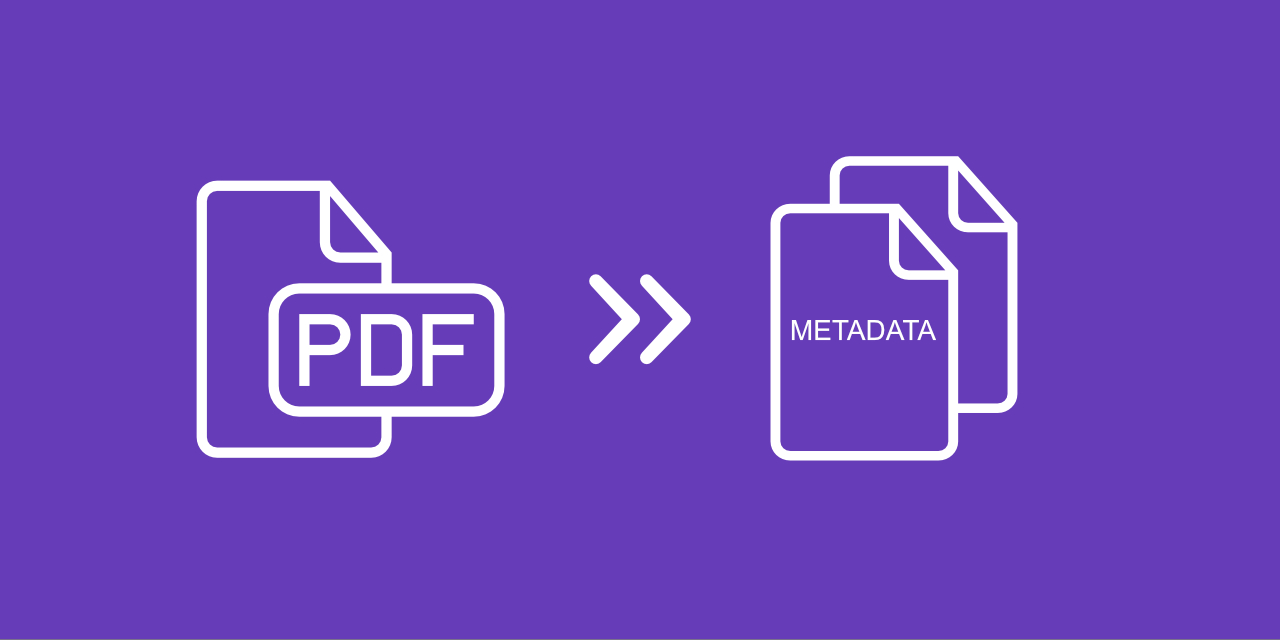
When we talk about digital documents, there's more to them than meets the eye. Behind every PDF file lies a hidden trove of information known as metadata. But what exactly is PDF metadata, and why does it matter? In this article, we'll focus on this topic, exploring its significance and how you can check the metadata in your PDFs.
What is PDF metadata?
The term metadata literally means 'data about data.' It refers to additional information that provides context, structure, and meaning to other data. Metadata describes various attributes of the primary data, such as its origin, format, content, and usage. Essentially, metadata serves as a road map, helping users understand and navigate through the vast landscape of digital information.
Why does PDF metadata matter?
When interacting with PDF files, we often focus on their visible content, such as text, images, and formatting. However, behind the scenes, metadata lurks, offering valuable insights that can enhance document management, verify authenticity, and safeguard privacy.
Therefore, PDF metadata matters for several reasons:
- Document Organization: Metadata such as title, author, and creation date help organize and categorize PDF files efficiently. This makes it easier to search for and retrieve specific documents when needed.
- Document Verification: Metadata can serve as a means to verify the authenticity and integrity of PDF files. Details like the author's name and creation date can help confirm the document's source and ensure it hasn't been tampered with.
- Digital Investigations: In legal or forensic contexts, metadata can be crucial evidence. It can help establish a document's chain of custody, track revisions, and provide insights into the document's history and context.
- Privacy and Security: Metadata may contain sensitive information that users may not want to share, such as the author's name, location, or organizational affiliation. Understanding and managing metadata can help prevent inadvertent data leaks and protect privacy.
- Collaboration and Communication: When collaborating on projects or sharing documents, metadata provides valuable context and transparency. Knowing who authored a document and when it was created helps maintain clarity and accountability.
Overall, PDF metadata enhances the usability, authenticity, and security of digital documents, making it an essential aspect of document management and communication in various fields.
How metadata is stored in PDF files?
Metadata in PDF files is stored using several mechanisms. One such mechanism is the Info Dictionary (or info dict), which has been part of PDF since version 1.0. This dictionary contains general information about the PDF file through a set of document info entries. These entries are simple pairs of data consisting of a key and a matching value.
From PDF version 1.1 onwards, eight default keys can optionally be filled in:
- Author: Indicates who created the document.
- Creation Date: Specifies the date and time when the document was created.
- Creator: Identifies the originating application or library used to create the document.
- Producer: Denotes the product that created the PDF. In earlier versions, this might have been an application like Microsoft Word for creating the document and Acrobat Distiller for converting it to PDF.
- Subject: Describes what the document is about.
- Title: Represents the title of the document.
- Keywords: Contains keywords that describe the content of the document, separated by commas.
- ModDate: Indicates the latest modification date and time of the document.
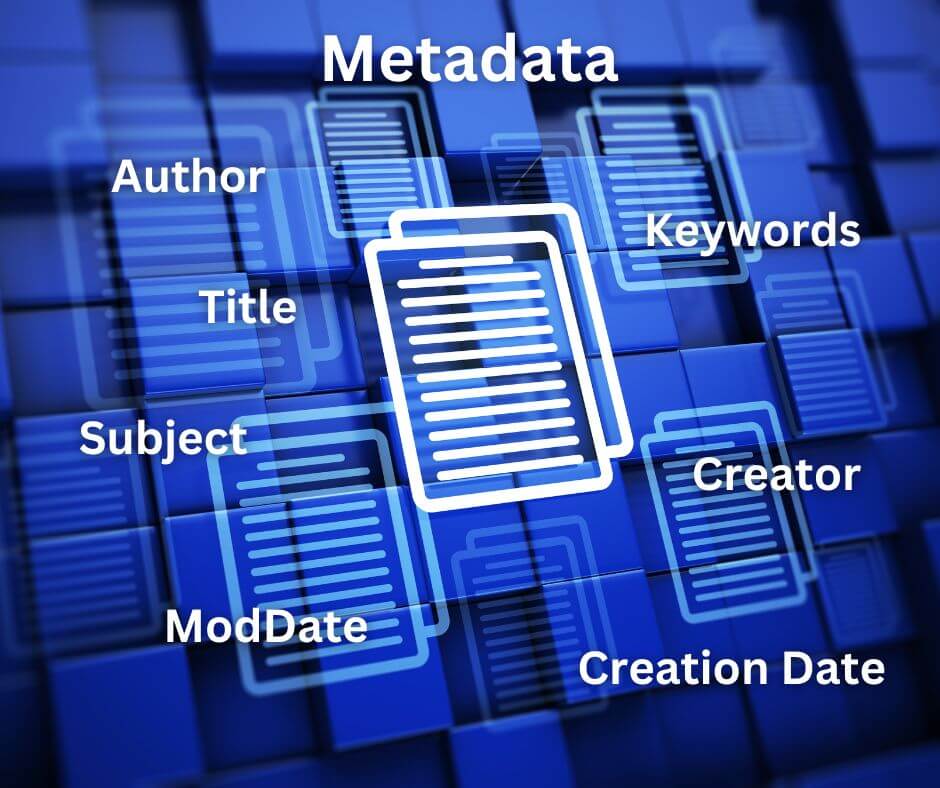
It's important to note that the values in the Info Dictionary must be text; no other types of data are allowed. Additionally, applications can add their own sets of data to the info dictionary, providing further customization and flexibility in storing metadata within PDF files.
PDF metadata standards
PDF metadata standards play a crucial role in enriching PDF files with essential information for various purposes.
Here are some notable standards:
PDF/X and PDF/A: These are PDF substandards that mandate specific metadata usage. For instance, in a PDF/X-1a file, there must be metadata indicating whether the PDF file has been trapped. The GWG ad ticket offers a standardized method to include advertisement metadata into a PDF file using XMP.
Certified PDF: This is a proprietary mechanism aimed at embedding metadata related to preflighting. It indicates whether a PDF file, intended for printing by commercial printers or newspapers, has undergone proper checks for all necessary fonts, images with sufficient resolution, and other printing requirements.
GWG Processing Steps Specification: A relatively new standard designed to standardize the embedding of production information for the printing industry in PDF files. This specification employs additional objects and metadata to include details about die cutting, embossing, varnishing, and other production processes. Standardizing this information facilitates collaboration and automation among brands, design agencies, converters, and printers in the production workflow.
Uncover PDF Metadata
Now, the question arises: how can you check the metadata hidden within your PDF files? Fortunately, there are several methods to do so. One common approach is to use software applications specifically designed for viewing metadata.
To view metadata in a PDF document, you can use Adobe Reader or Adobe Acrobat. Simply open the PDF file and navigate to the 'Properties' option in the File menu.
Free online tools like Metadata2Go.com offer a convenient way to quickly access and examine metadata (without the need to install any software).
Metadata2Go
Metadata2Go's Free Online EXIF Viewer is a powerful tool designed to provide easy access to the hidden metadata within the files.
Simply drag and drop or upload your file, and Metadata2Go will reveal all the metadata concealed within it!
One of the key features of Metadata2Go is its ability to extract valuable insights from your files regardless of the file type. Whether you're working with images, documents, videos, audio, or e-books, get your metadata with just a few clicks!
In addition to its versatility, Metadata2Go prioritizes privacy and security. The tool handles files 100% securely, ensuring that sensitive information remains protected throughout the metadata viewing process.
How to add or edit metadata?
Adding or editing metadata in PDF files can be done using various software applications and tools. For example, popular programs like Microsoft Word, Adobe InDesign, or Adobe Photoshop offer options to define metadata.
In Adobe InDesign, you can access the 'File Info' menu to specify details like the document title, description, author, keywords, and copyright information. When the layout is exported to PDF, this information is embedded in the PDF metadata fields.
PDF editing tools like Adobe Acrobat Professional allow users to add or edit metadata. Some tools might offer plug-ins for specific types of metadata, making data entry easier or providing clear guidelines for entering information. Additionally, there are various online tools available that allow users to edit metadata.
In Conclusion
Examining PDF metadata is not just about satisfying curiosity; it's about ensuring transparency, authenticity, and security. By understanding the metadata associated with a PDF file, you can verify its source, track its revisions, and assess its reliability.
Moreover, being aware of the metadata contained within your documents enables you to take necessary precautions to protect sensitive information and uphold privacy standards.
So, the next time you encounter a PDF file, remember to delve deeper into its metadata—you might be surprised by what you uncover.

