The ability to send a PDF file to anyone, without worrying if they can read the content properly, is what makes PDF one of the most popular types of electronic document formats. Editing a PDF means making changes to the document itself. This can include modifying the existing content of a page or adding something entirely new.
By knowing how to edit PDF documents, you can add your own personal style to any file. Today's digital workflows expect documents to be manageable digitally. Even though the PDF was originally created in a non-editable format, it also needs to be modified according to the new demand.
Fortunately, with the right tool, it can be done! The easy solution to this obstacle comes in the form of free online PDF editors such as PDF2Go's Edit PDF. In a few easy steps, learn how to edit PDF documents for all your needs.
How To Edit PDF Files?
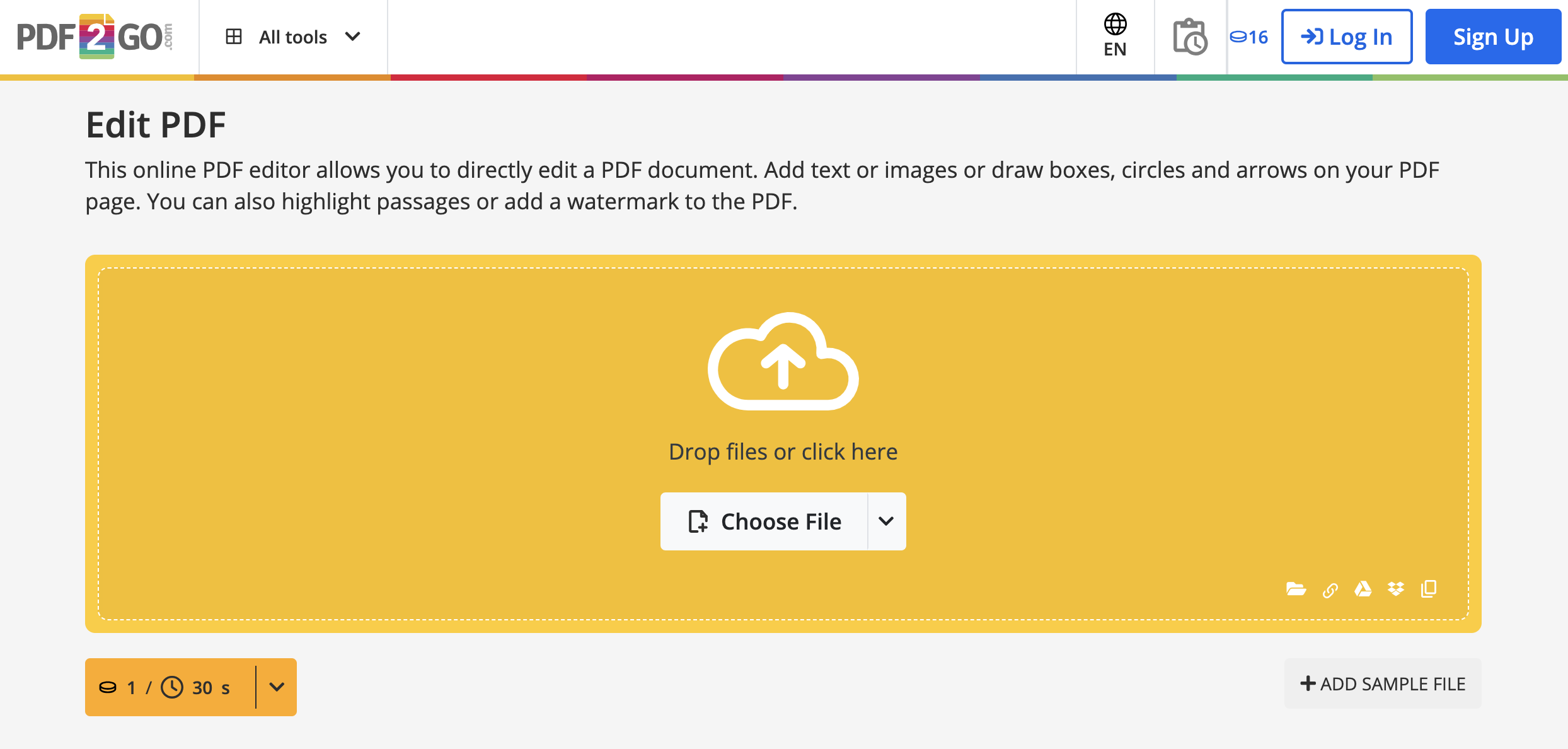
- Upload the file you want to edit.
- Click on a page thumbnail on the left.
- Choose an editing tool from the menu above the preview.
- Add text, images, drawings. Highlight passages, add a watermark, erase parts etc. on the full-size image of your PDF. You can zoom in and out on the page, select your additions, undo changes, or reset the whole page.
- By opening the "Options" menu on the left you can change the color, font, stroke size, etc.
- Once you’ve perfected your PDF file, click on "Save as" and once more on the "Save" button to receive your newly edited PDF!
Along with the editor function, there’s a variety of options to convert PDFs into easier-to-edit formats such as Word, Excel and PowerPoint files, and you can also save space by merging individual PDF documents into a single file.
Customize Your PDF, Wherever You Are
As the name suggests, PDF2Go allows you to edit a PDF document on the go. Regardless of your location, you can do the job on any device. All you need is a stable internet connection. You can directly upload your documents or PDF files from Cloud storage like Google Drive, or Dropbox, and edit them online. The tool works smoothly on any browser with the same flexibility. This can considerably increase your efficiency to create perfect documents!
Is Online PDF Editing Secure?
Your privacy is of utmost importance to us! When uploading your files to PDF2Go, you can be sure that your files are encrypted and transferred securely. You can delete your file from our server immediately after the conversion. Otherwise, all transferred files will be automatically deleted after 24 hours.
During this time, file privacy is guaranteed because no one else has the access to the file except you. PDF2Go does not back up or actively monitor your files: the service is completely automated.
PDF2Go enables everyone to manage their PDF files with ease.

