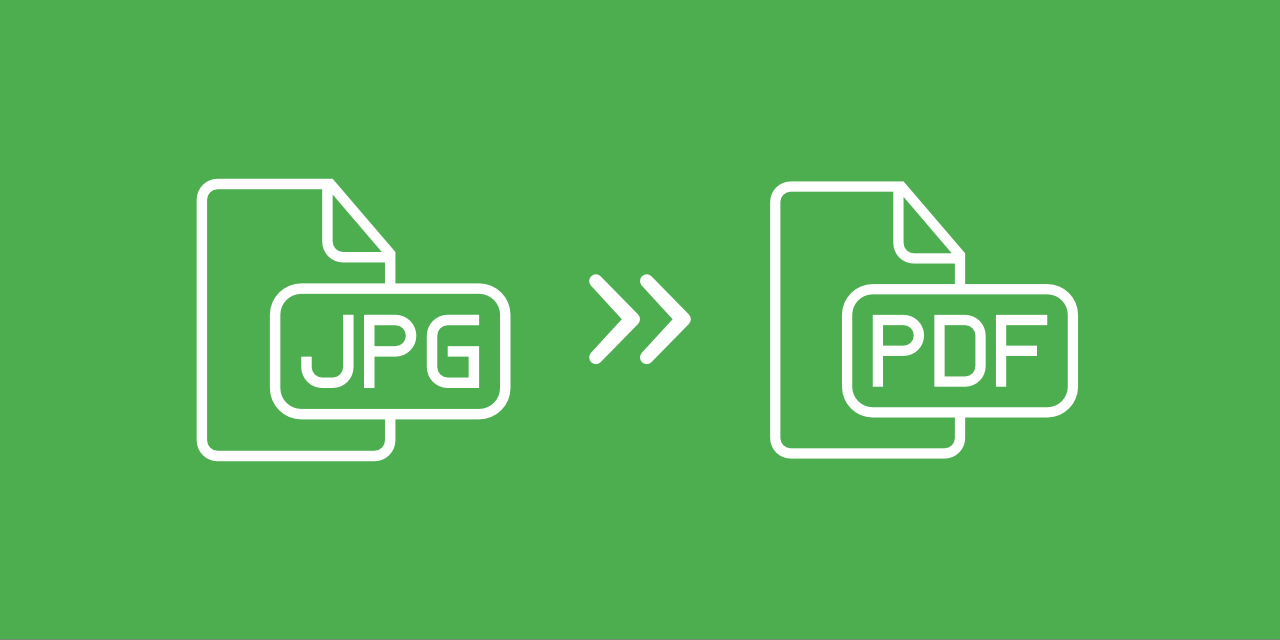
Do you need to share or print images like JPGs? The solution is simple—convert them to PDF! With our JPG to PDF converter, you can transform your images into professional-looking documents in just a few clicks. No software downloads, no stress—just seamless conversion at your fingertips!
Why Convert JPG to PDF?
- Preserve Quality: JPG images can lose clarity when resized or printed. Converting them to PDF ensures they retain their sharpness and look polished.
- Universal Format: PDFs are universally compatible and easy to share, whether it's through email, cloud storage, or across devices.
- Printer-Optimized: PDFs print consistently across different printers and systems, eliminating unpleasant surprises.
Converting images to PDF, can streamline your workflow and ensure your documents look their best.
How to Convert JPG to PDF: A Quick Guide
- Visit the website: Select JPG to PDF tool.
- Upload Your File: Drag and drop your JPG or browse your device, or cloud storage to upload.
- Choose Optional Settings: Use OCR to extract text from an image. Specify languages in your file for the best OCR results, and apply filters to enhance recognition. Enable deskew.
- Start Conversion: Hit "START" and let the tool do the work.
- Download Your PDF: Save your new PDF, ready to share or print.
More Than JPG to PDF!
Our image-to-PDF converter works with multiple formats, including PNG, GIF, SVG, and TIFF. Turn any image into a polished PDF document, no matter the file type.
Why Choose PDF2Go?
- Convenience: Convert from any device with a browser and internet connection.
- Accessibility: Use it anytime, anywhere—at home, at work, or even on the go.
- Versatility: Supports a wide range of image formats!
In Conclusion
Stop stressing over incompatible file formats and enjoy the ease of PDF2Go's JPG to PDF converter. It's quick, reliable, and free. Perfect for work, school, or personal projects.
Try our JPG to PDF tool today and experience effortless file conversion!
What To Do Next?
Try some of our most popular online PDF tools today:
- Merge PDF: Combine multiple PDF files into a single document for easy viewing and sharing.
- Extract Assets From PDF: Easily extract images, text, and other assets from your PDF documents.
- Compress PDF: Reduce the size of your document for easier management.
- Sort and Delete Pages: Organize or delete pages from a PDF within minutes.
- Split PDF: Effortlessly split PDF files, saving or sharing only the pages that matter to you.
- Speech to Text: Convert audio files into editable text, perfect for creating transcripts, meeting notes, or written records of lectures and speeches.
Go Premium!
Our services are free for casual users. For frequent conversion and editing needs, consider our Subscription plan or Pay-As-You-Go package to remove all limitations.
Going Premium enables:
- No waiting queue.
- Selected number of Credits each month.
- Use of all tools for PDF conversion and editing.
- File uploads up to 64 GB.
- Batch processing (up to 400 files per conversion).
- OCR (Optical Character Recognition).
- Ad-free website experience.
Please, visit our Pricing page for more information.

