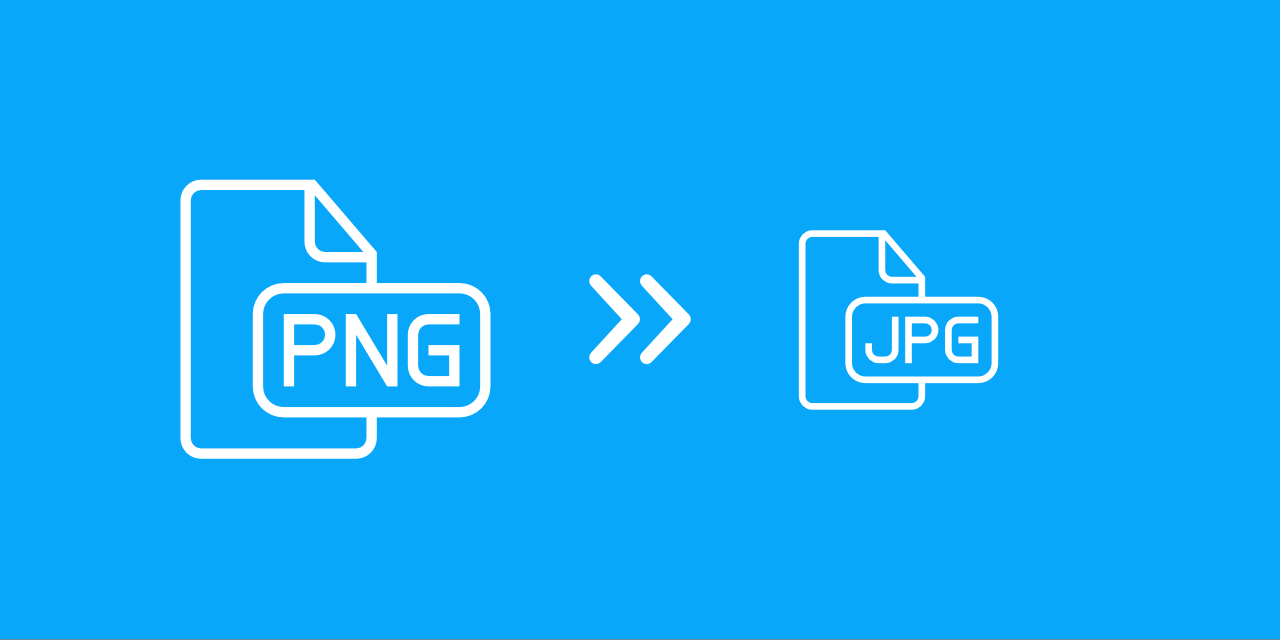
Sharing high-quality images with clients is important, but large PNG files can take up too much space and slow down uploads. If the recipient has a slow internet connection, sending these images can become an even bigger problem. Luckily, there's a simple way to compress PNG images without losing quality.
With an online file compressor, you can easily reduce image size and save them in more manageable formats like PDF or JPG. Let's walk through how to do this in just a few steps!
Why Compress PNG Images?
Here's why you might want to compress PNG images and convert them to JPGs:
- Smaller File Size: JPGs are smaller than PNGs because JPG uses lossy compression to shrink the file size even more.
- Faster Loading Times: Smaller files load quicker, especially for websites and mobile users with slower internet.
- Ideal for Photos: JPGs are perfect for images like photos, which don't need PNG's transparency feature.
- Web Optimization: JPG is the preferred format for many websites and social media platforms because it keeps the image quality high while reducing bandwidth.
If you need transparency or lossless quality, stick with PNG. Otherwise, JPG is often the better choice for smaller images.
How To Compress a PNG Image Online with PDF2Go?
- Open your browser and go to pdf2go.com.
- Select the "Compress PDF" tool.
- Upload your PNG file.
- Click "START". Your file will be compressed and converted to PDF.
- Under the "Download" button select "Export As" to choose JPG.
- You will be redirected to the "Convert PDF to JPG" tool. Click "START" to begin.
- Once the conversion is complete, download your compressed JPG image!
Keep your image quality intact while reducing its file size!
Reduce Image Size Even More with Strong Compression
Want even smaller files? Use the "Strong compression" option before clicking "START" to shrink your image further. This option works for PNGs, JPGs, BMPs, GIFs, and TIFFs.
Explore More PDF2Go Features!
PDF2Go is much more than just an image compressor.
Check out these other handy tools:
- Merge PDF
- Protect PDF
- Convert PDF to Word
- Text to Speech
- Make PDFs Searchable
- Extract assets from PDF
By converting your digital documents to PDFs, you unlock over 20 tools that let you edit and customize your files easily!
Prefer Direct Image Compression?
Need a more straightforward compression? Want to compress images in multiple formats? Try Img2Go's versatile image compressor!
'Compress Image' tool allows you to easily compress, resize, and even optimize images for social media platforms. Prepare your images in ideal dimensions for Instagram, Facebook, or Twitter with just a few clicks, ensuring they fit perfectly for all your online needs.
The Img2Go compression feature supports a variety of image formats:
- Raster Image Formats: BMP, GIF, JPG, PNG, TGA, TIFF, WBMP, WebP
- Vector Image Formats: EPS, SVG
- Special Image Formats: HDR/EXR, ICO
All you need is an internet connection, and you're ready to compress images from anywhere—no software download required!
In Conclusion
Don't let large image files slow you down! If you're looking for faster website loading times or easier sharing, PDF2Go's compression tool is here to help. With simple online access, no software downloads, and versatile options, it's the ideal solution for quick, high-quality compression.
Compress your PNG images effectively by converting them to PDF or choosing a JPG format for even smaller files.
Ready to streamline image sharing? Try PDF2Go today and unlock a full suite of powerful tools at your fingertips!

