Sending attachments by email is a common way to share information nowadays. If you need to send an original document, you will surely want to attach it to a message and send it immediately. Despite the great popularity of PDF files, email systems have never been designed to transfer large volumes of data. If you have ever tried to send a larger document, you might have an idea of how complicated it can be.
So, what can be done if you have an oversized document to send? Can your files be more email-friendly? Thanks to its ease of use and fast compression, Compress PDF is a noteworthy online tool for solving this problem. Learn how to reduce the size of PDF just for the mentioned case - online, for free, without installing additional software.
How do I compress a PDF file for emailing?
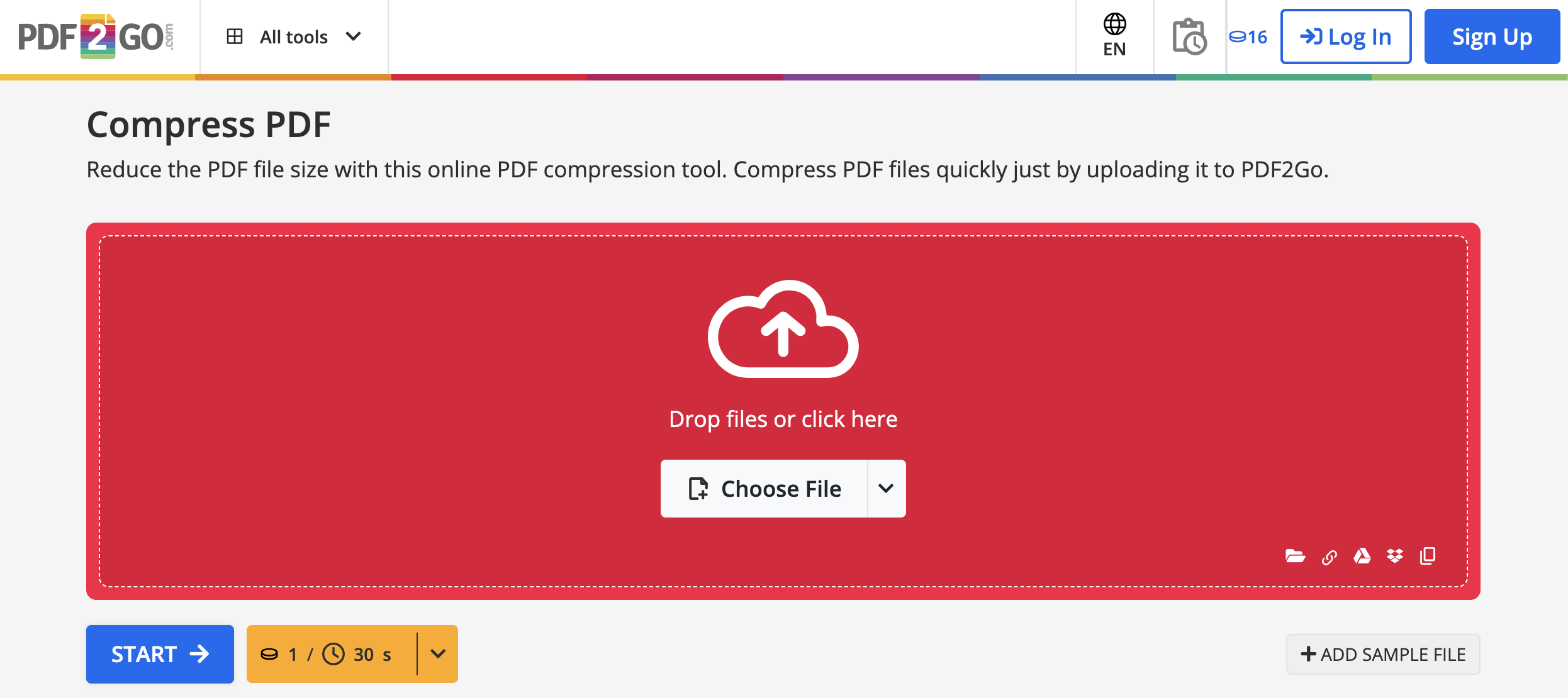
- Go to PDF2Go.com - Compress PDF
- Click "Choose File" to select a PDF file to upload. You can also drag and drop the PDF file. Uploading a file from the Internet (Enter URL) or cloud storage services (Google Drive, Dropbox) is also possible.
- Choose a compression method and additional options.
- Click "Start" button for the compression to begin.
- Download the new PDF file in a suitable email size!
What are the size limitations to sending a file by email?
It all depends on the email platform you use. Every email sending provider has it's own maximum email size limit. In other words, there is no unique standard. Limits are dictated mostly for performance and security reasons.
Most email platforms support limited file sizes to around 20 MB.
Typically, if your file is in the 20+ MB range, you will need to compress data so that the file size is smaller. Also, if you have more than one attachment, their total size is limited to 20 MB.
There are other good reasons to shrink the size of your email attachments. Those reasons include:
- security, due to the possibility of containing computer viruses,
- keeping inbox clean, if your exchange server has storage problems,
- file and document sharing integrity, just to name a few.
How to check the size of my PDF ?
Are you unsure what is the true size of the document you want to send? You can easily check that information. Simply,
- locate the document in Explorer (Windows) or Finder (Mac),
- right-click on it,
- click on Properties or Get info.The byte size of the document will be displayed.
Do Even More With the Resized PDF
Once you have so easily reduced your PDF file to a fraction of its original size, we also leave you the opportunity to use over 20 other amazing tools to edit it, improve it and protect it! It's professional and more affordable than, for instance, buying Adobe Acrobat Pro. Our service is available online and free for any casual user. Compress PDFs on any device! Smartphone or tablet, Windows or Mac, Firefox or Chrome.
What is the largest PDF that our compression tool can accept?
The maximum file size for users who use the service for free is 100 MB while going Premium will grant you the ability to work with large documents (up to 8GB), unlimited access to convert and edit as many documents as you would like, and even use the OCR (Optical Character Recognition) without limitation.
If you frequently use PDF2Go, you can check out the cost and benefits of having a Premium account via the pricing page on our site.

