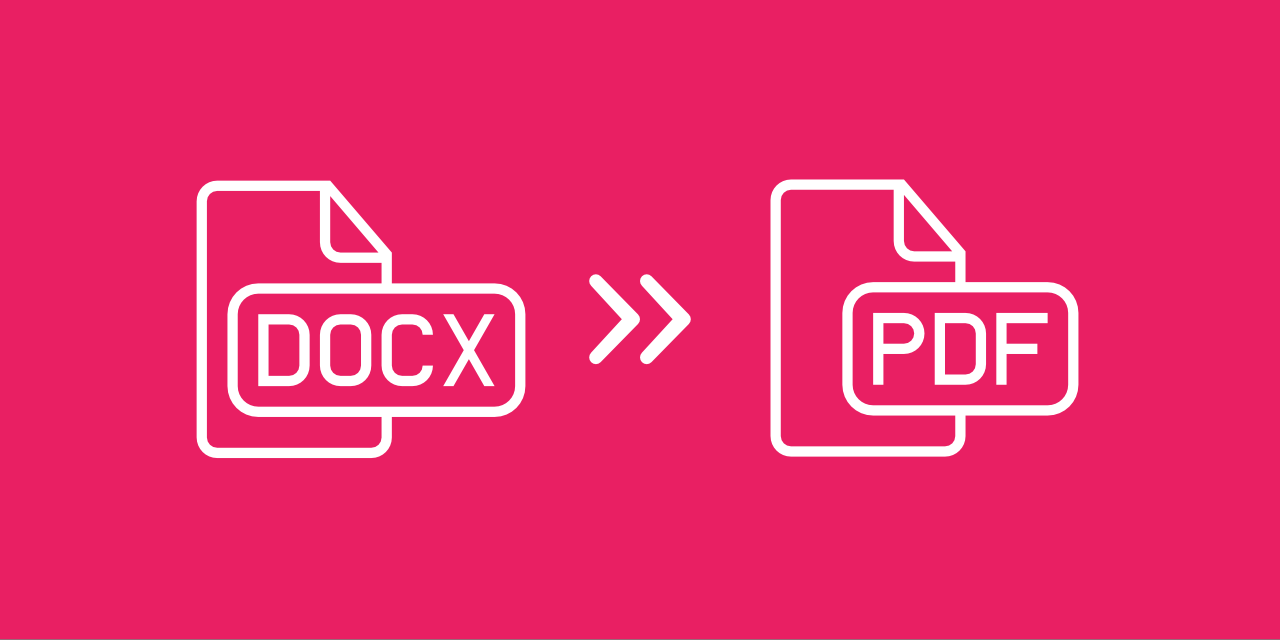
Deciding to transform your Word DOCX files into PDF format comes with some notable perks. In our earlier discussions, we've taken a close look at the distinctions between PDF and DOCX files.
But today, let's shift the focus to ten compelling reasons – shedding light on why making the choice to convert DOCX to PDF is a game-changer.
Here are the 10 essential reasons why making this transition is a smart move:
1 Format Security
When you make the switch from DOCX to PDF, the layout, fonts, and style of your document stay secure and unchanged. No surprises, just the way you intended it.
Benefit: Your document's visual appeal remains consistent, ensuring a polished and professional presentation across various devices.
2 Mobile Accessibility
PDFs effortlessly adapt to mobile devices, making them a perfect fit for on-the-go accessibility.
Benefit: Easy access on smartphones and tablets ensures your document is reachable anytime, anywhere.
3 Universal Compatibility
PDFs speak a universal language, ensuring seamless performance across different systems and devices.
Benefit: Your content reaches your audience intact, regardless of the device or platform they are using.
4 Security Features
By utilizing security features like password protection and encryption, turn your document into a fortress of confidentiality.
Benefit: Your sensitive information remains safeguarded, accessible only to those with the right credentials.
5 Print Perfection
What you see on your screen is faithfully replicated on paper, ensuring a consistent and high-quality printout.
Benefit: Ideal for professional prints, avoiding any discrepancies between digital and physical copies.
6 Size Management
When you convert from DOCX to PDF, you gain the ability to efficiently manage the file size. PDFs empower you to compress images and elements without compromising quality.
Benefit: Smaller files with maintained clarity make sharing and storage more efficient.
7 Convert DOCX to PDF for Long-Term Archiving
Converting to PDF/A, an archival format based on PDF, ensures your document's preservation for the long term, acting as a digital time capsule.
Benefit: Your content remains accessible and appreciable for future generations in its original form.
8 Interactive Engagement
The embedded hyperlinks, multimedia, and interactive features in your document are seamlessly preserved. PDF format supports these elements, ensuring they stay functional. This translates to a dynamic reader experience, particularly advantageous for presentations and reports.
Benefit: Your document becomes more engaging and memorable, enhancing the overall user experience.
9 Streamlined Collaboration
Annotations and comments in PDFs seamlessly cross platforms, making collaboration easy and efficient.
Benefit: Enhanced collaboration with the ability for everyone involved to contribute and review without losing any information.
10 Legal and Official Excellence
PDFs shine in legal and official spheres, offering consistency and integrity that meets the high standards of formal contexts.
Benefit: Preferred in legal and government documents, ensuring stability and adherence to stringent standards.
In Conclusion: Convert DOCX to PDF
As we conclude this exploration, it's evident that the decision to convert your Word files to PDF is more than a mere technicality. It's a deliberate choice to enhance accessibility, ensure security, and future-proof your documents.
So, if you find yourself at the crossroads of digital documentation, let the mantra 'Convert DOCX to PDF' be your guide. Elevate your documents, simplify collaboration, and ensure that your content speaks the language of universality. The transformative power of PDF awaits — take that step today.
PDF2Go: Your Go-To Free Online PDF Converter
Whether you are a student buried under assignments, a professional, or simply someone who frequently handles PDFs, the assistance offered by PDF tools is immeasurable.
With a versatile suite of over 20+ tools, PDF2Go caters to your every document-related need. User-friendliness is at the core of its design, ensuring that even the most complex tasks become as easy as a few clicks.
Are you looking to optimize your PDF for the web or to make your PDF searchable? Need to compress and protect your PDF files? PDF2Go has got you covered!
In a world where time is a precious resource, PDF2Go emerges as a time-saving wizard, simplifying the management and conversion of PDF documents.
Give it a try today!

